PIC Programmer Circuit diagram
Following uJDM PIC programmer circuit is a circuit which is suitable to do simple pic16f84, pic16f84A, 16c84, 16f628 group programmer.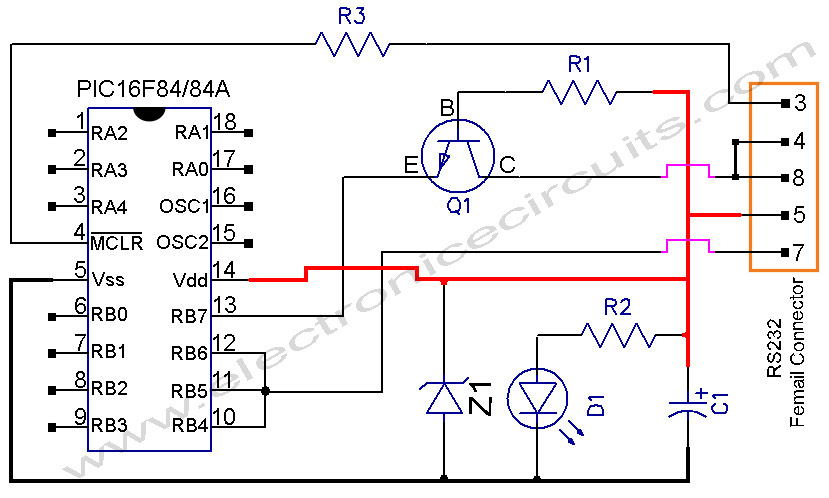
PARTS LIST
| |
R1
|
10KΩ
|
R2
|
3.3KΩ
|
R3
|
15KΩ
|
C1
|
100µF 16V
|
D1
|
LED
|
Z1
|
5.1V Zener
|
Q1
|
BC547
|
PIC
|
PIC16F84,PIC16F84A, 16C84, 16F628
|
Rs232
|
RS232 Femail Connector
|
IC Base
|
18 pin ic base for PIC
|
BC547 Transistor Pin Configuration
· Using IC base for PIC
· Connect the PIC programmer to 1st or 2nd COM PORT
· USE MPLAB AND IC-PROG (or any ic programming software) to program PIC with this PIC Programmer.

PIC16F84A Micro Controller
PIC PROGRAMMER
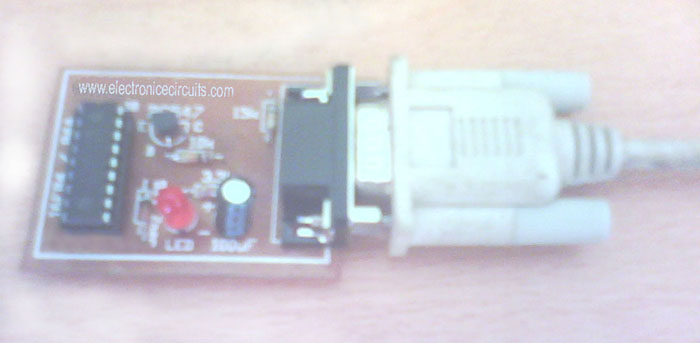
PIC 16F84A Programmer
Bootloading
There is one other way of programing a pic device and this is using a piece of software called a bootloader. This method is only usable on the newer devices that can re-program parts of their own FLASH memory.It is a small program that typically monitors the USART receive data line (RX) and activates itself if there is any activity on this line within a set time period after reset e.g. one second from power up.
When activated it accepts data from the Rx line using it to program the rest of the FLASH memory i.e. it does not overwrite itself. When all data has been loaded and programmed it starts up the new program or boots (starts up) and loads hence Bootloader.
Interestingly it is called a bootloader referring to a legend about Baron Münchhausen who was able to pull himself up by his boot straps; an impossible task. The process of booting (bootstrapping or starting a system) also seems like an impossible task if you ask the question how can I load and start my program if there is no program in the device to load and start my program!
The answer is that you use a simple piece of software to load the more complex one. This simple program then transfers control to the new program. In a PC this is the BIOS bootstrap code. For the PIC micro you program the bootloader code using a standard pic programmer.
Why use a bootloader ?
Since you need a normal pic programmer (or High Volt programmer) to get the bootloader into the microcontroller in the first place why bother with it?...Answer 1: It is faster than serial programming using ICSP.
Answer 2: You can load code into a fully built system.
The bootloader lets you use any interface (depending on how you program the microcontroller) to load code. Its main use is in finished equipment where software updates are needed (without opening the box up and plugging in a pic programmer). Equipment that normally uses an RS232 port could be bootloaded through that port. All you would need is a serial cable and hyperterminal (available in Windows).
Note: Bootloading is not limited to any specific interface - you could bootload over a network interface or an infrared IRDA interface.
Advantage of Bootloader
- No programming hardware - simple programming.
Disadvantage of Bootloader
- Uses up some resources - less Flash memory available for main program.
- You have to use a microcontroller that can re-program its own flash memory
There are tons of pic programmer circuits.
This is a list of some of the programmers available as circuits that you can search for on the web.
- JDM Programmer
- Conquest programmer
- TAFE Programmer
- TAIT 'Classic' Programmer
- Parallel TAIT programmer
- Fun-card Programmer
- SCHAER Programmer
- ProPic II Programmer
- STK200 Programmer
- AN589 Programmer
- WILLEPRO Programmer
- Fluffy2 Programmer
- DL2TM Programmer
- ER1400 Programmer
ICPROG [opens new window]
There are many more circuits! but - they all do more or less the same thing!
What you really need in a programmer.
There are several elements to a programmer but the most important is the ICSP connection.Possible programmer features...
- ICSP connection.
- Stand alone programmer - DIL socket.
- Stand alone programmer - ZIF socket.
- Serial port powered.
- USB port powered.
- Power brick powered.
NOTE
· Don't buy a Serial port powered programmer if you use a laptop as its output power may not be good enough to operate the programmer (laptops like to make power savings to save their batteries!).
Some also use only +/-5V outputs as this level is still within the RS232 standard (although it will not work over large distances). The minimum high and low voltage for receiving RS232 is +/- 3V (normally the transmitter generates +/- 12V). The manufacturers get away with this as most uses of RS232 are short distances on the desk. For a programmer it means there may not be enough voltage to create the 13V for the Vpp signal!Note: If you want to program chips by removing them from the target board you will want a stand alone programmer. To save money you could buy one with a DIL socket - just make sure to remove the chip using a chip extractor and not your fingers and thumb otherwise you may end up using your thumb as a rather nice pin cushion - believe me it hurts. Perhaps the ZIF (Zero Insertion Force) socket is a better choice!
If you have not got a chip extractor then use a screwdriver - alternately lever up each end of the chip - don't just lever one end up as you will bend all the pins at the other end.
The single most important feature you need in a pic programmer is the pic ICSP connection.
ICSP - In Circuit Serial Programmer.
This is a set of connections that let you program the pic microcontroller while it is in your circuit - there is no need to remove the chip just program it.This is the most convenient way of developing a prototype (apart from bootloading - seen earlier) as all of the hardware once connected is just left as it is on the bench i.e. no removing of chips between programmer and prototype.
You can also connect the ICSP wires to a solderless plug block breadboard so this is also quite an easy way to develop circuitry but be careful where the Vpp wire is placed (13V) - not all the pins can withstand this voltage so make sure it is at the MCLR pin.
If you buy a programmer with just ICSP then you can program most PIC devices.
Usual connections for ICSP:
- VPP - Programming voltage (usually 13V).
- VDD - POWER (usually 5V).
- VSS - GROUND.
- PGD - DATA usual port and connection RB7.
- PGC - CLOCK usual port and connection RB6.
- PGM - LVP ENABLE usual port and connection RB3.
Build your own parallel port programmer.
To be honest I got fed up with the amount of circuits available as there are so many to look at and I also wanted something that was going to work. I decided to follow the one recommended by microchip themselves. It follows the AN589 application and gives you a programmer with an ICSP output connection.Note: Not all the controls from the parallel port for this circuit are used by ICPROG - but this does not matter. It performs well if you add a transmission line terminator - a capacitor and resistor!.
See the following link for building your own parallel port programmer circuit including the transmission line terminator which allows it to work using a six foot parallel port cable.
Recommendations
If you want to build your own pic programmer and have a PC with a spare parallel port then use a parallel port programmer. This is the easiest route as it is the programmer that is most likely to work and it's easy to debug.If you do not want to build your own then the preferred programmers are parallel port or USB port programmers. With Serial port programmers (based on JDM types) there is a chance they won't work fully depending on your PC hardware.
Always choose a pic programmer with an ICSP connection.
Comments